Remove text and letters from the clipboard-copied content, keeping only the numbers
Translation:简体中文繁體中文EnglishFrançaisDeutschEspañol日本語한국어,Updated on:2025-04-16 15:44
Summary:In daily work and data processing, extracting pure numbers from clipboard-copied text can often improve efficiency and reduce errors. Financial personnel may extract important monetary information from mixed units and text when organizing reports. E-commerce operators can also avoid manually removing excess content by directly extracting numbers from copied text when entering product prices or order numbers. Below is an introduction on how to clear excess content from copied text, leaving only pure numbers.
1、Usage Scenarios
When copying financial reports that contain other letters, symbols, and content, quickly extracting the amounts or processing orders requires extracting the numbers following fixed order numbers. Keeping only the numbers from the copied text can greatly enhance efficiency.
2、Preview
Before Processing:
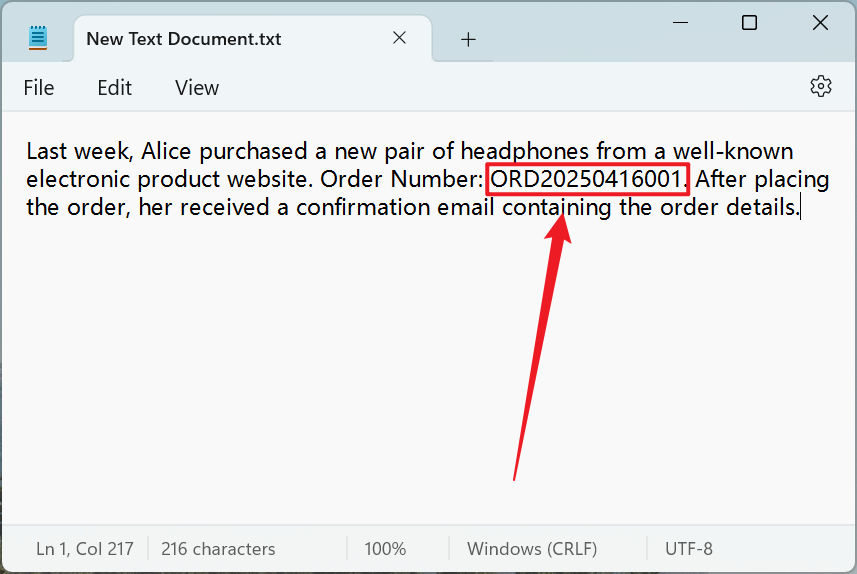
After Processing:
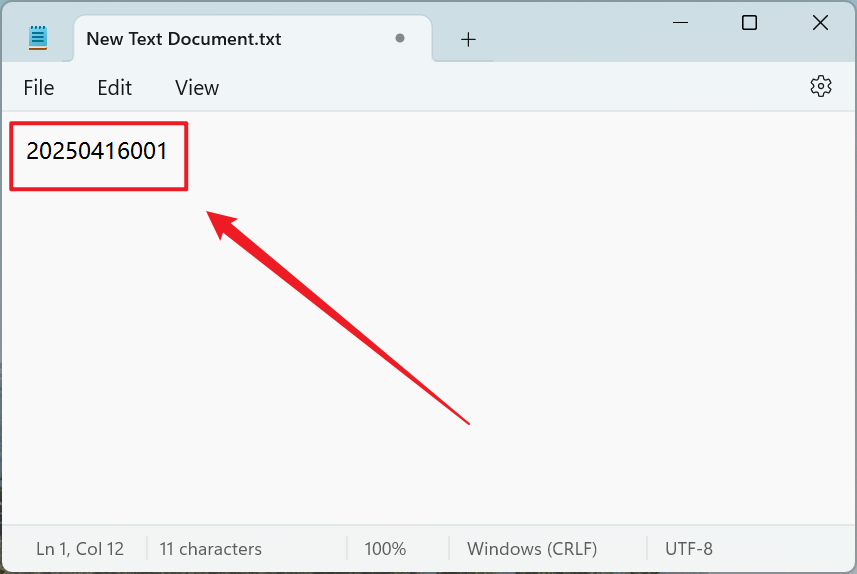
3、Operation Steps
Open 【HeSoft Copy Paste Assistant】, select the copied content, and press Ctrl + C + C to directly enter the operation interface.

Select 【Keep Only Numbers】 to delete all letters, text, or symbols from the copied text. Only pure numbers will remain.
