Many PNG image formats quickly convert to BMP bitmap format
Translation:简体中文繁體中文EnglishFrançaisDeutschEspañol日本語한국어,Updated on:2025-04-28 16:27
Summary:The BMP format is commonly used in industrial automation and embedded development fields, and converting PNG to BMP format is an effective solution to compatibility issues. The uncompressed nature of BMP format makes it an ideal choice for industrial printing and medical imaging, ensuring the integrity and readability of graphical data. Below is an introduction on how to convert a large number of PNG images into BMP format at once, supporting multiple image formats such as JPG, JPEG, PNG, TIF, WEBP, and SVG.
1、Usage Scenarios
When there are hundreds or thousands of PNG images that need to be processed on specific printers or medical imaging devices, but only BMP format is supported, PNG can be converted to uncompressed BMP format to ensure compatibility.
2、Preview
Before Processing:
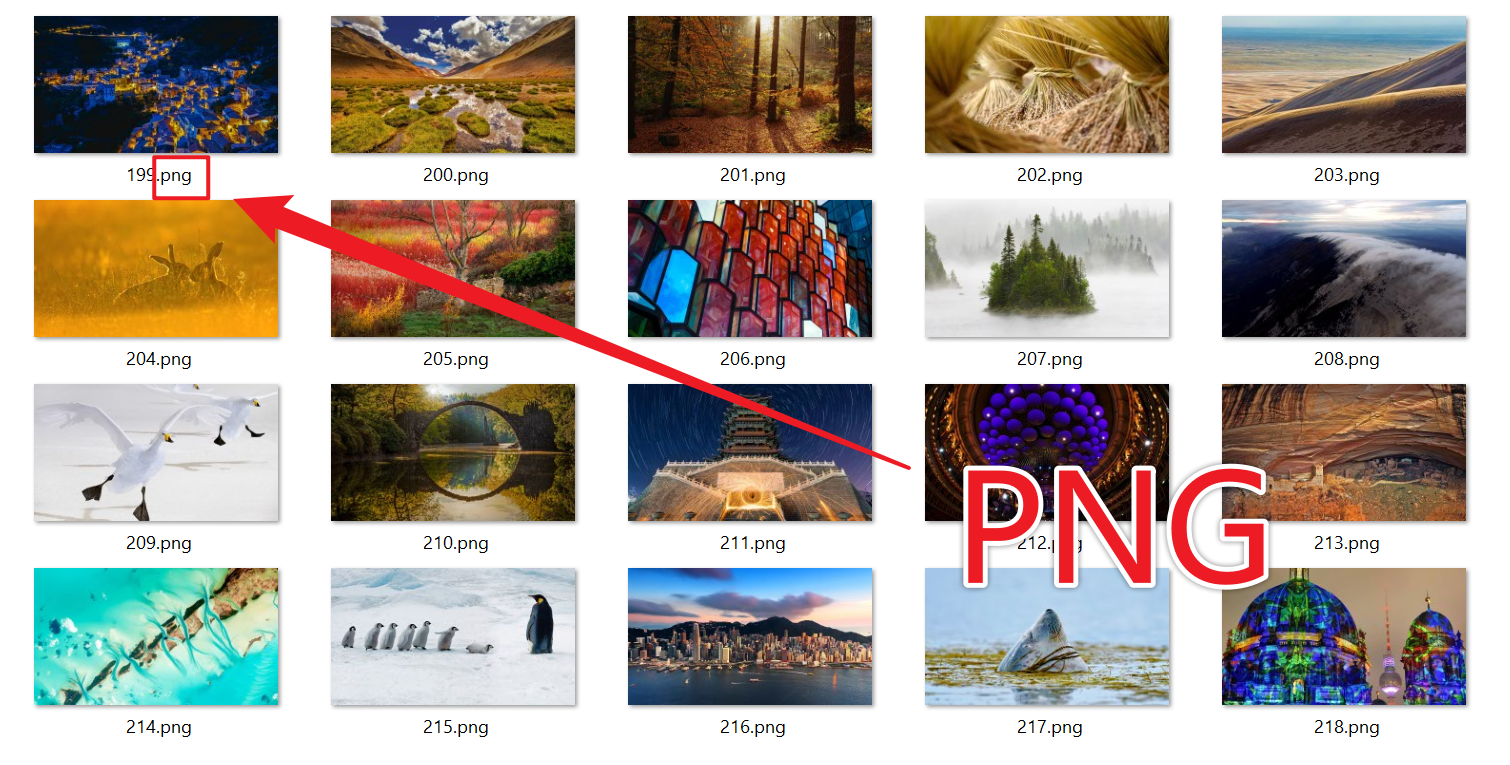
After Processing:
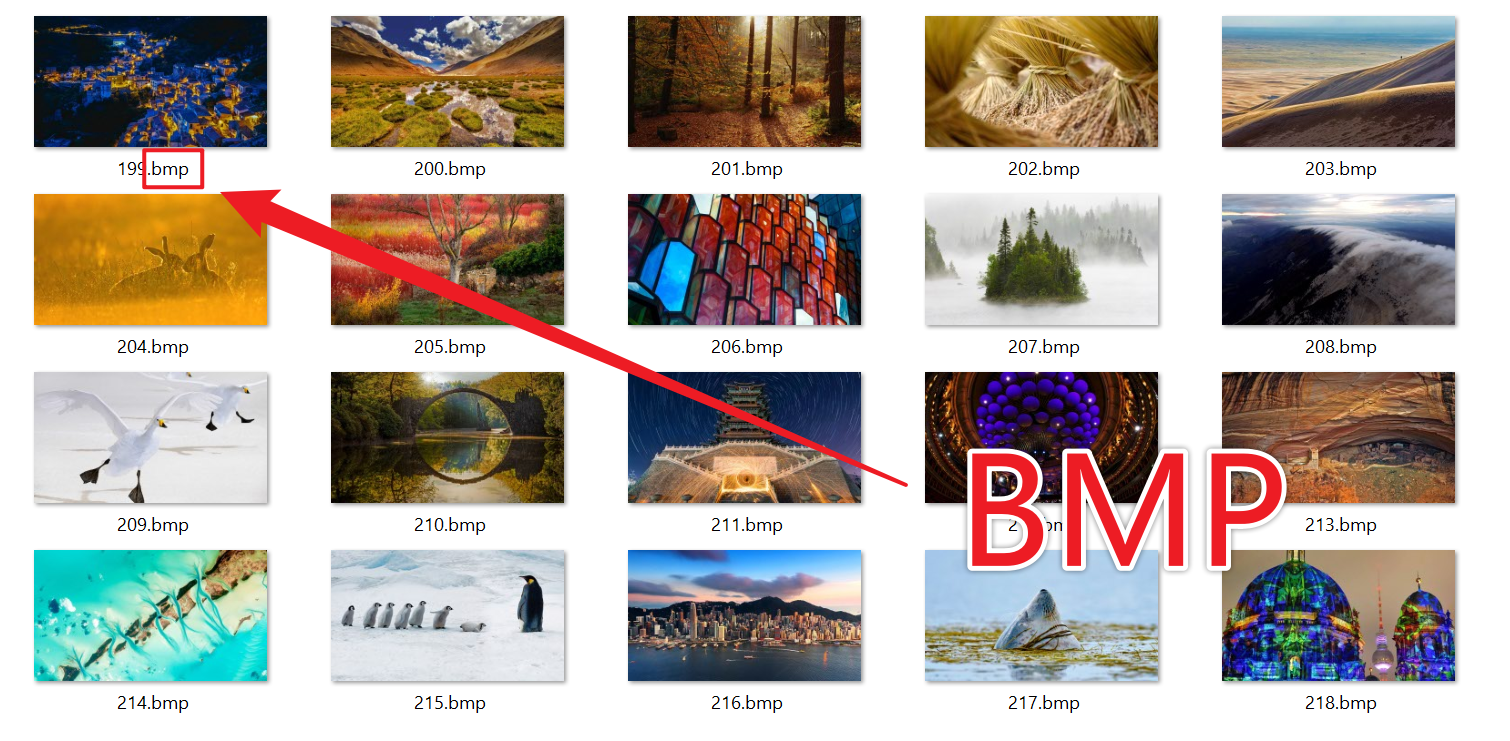
3、Operation Steps
Open 【HeSoft Doc Batch Tool】, select 【Image Tools】 - 【Convert Images to BMP】.

【Add Files】 Selectively add image format files like PNG that need to be converted.
【Import Files from Folder】 Import all images from the selected folder.
View imported files below.

After the processing is complete, click the path behind the save location to view the converted images.
