Batch convert a large number of PNG images to JPEG format all at once
Translation:简体中文繁體中文EnglishFrançaisDeutschEspañol日本語한국어,Updated on:2025-04-29 11:47
Summary:In the field of digital image processing, batch converting PNG format to JPEG format is an important technical solution for enhancing storage efficiency and optimization. It mainly targets scenarios that require balancing image quality and file size. Through JPEG's lossy compression, it can significantly reduce file size while controlling visual quality loss, effectively solving the high storage cost and low transmission efficiency of PNG format. In web development, it can shorten image loading time and improve SEO ranking; in the photography industry, it can save cloud storage space; and in advertising printing, it can ensure device compatibility. From a commercial value perspective, converting PNG to JPEG can help content creators optimize social media materials and provide more efficient image resource solutions for embedded system developers. So, how can we batch convert hundreds or even thousands of PNG images to JPEG format? Here's a method to share: it only takes three steps to achieve fast conversion, while supporting multiple image formats such as JPG, BMP, TIF, WEBP, and SVG.
1、Usage Scenarios
When storing a large number of high-resolution images, although PNG can preserve details, the large file size can consume excessive storage space. By batch converting to JPEG, you can save hard drive or cloud storage costs while maintaining acceptable image quality.
2、Preview
Before Processing:
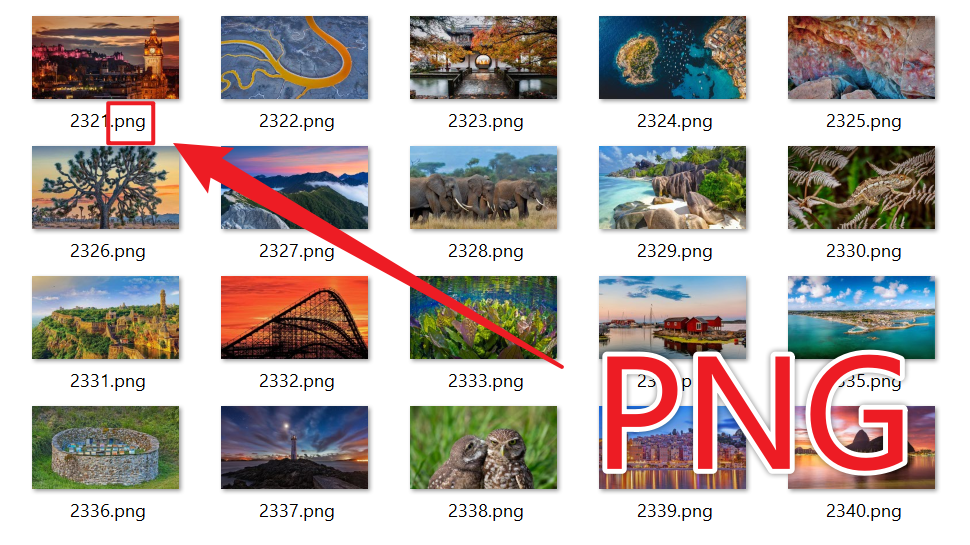
After Processing:
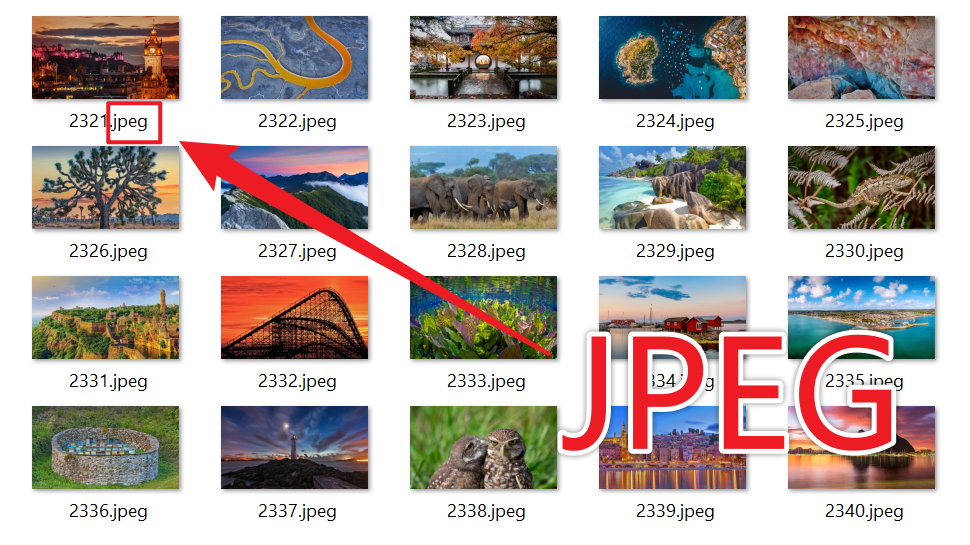
3、Operation Steps
Open 【HeSoft Doc Batch Tool】, select 【Image Tools】 - 【Convert Images to JPEG】.

【Add Files】 Selectively add image format files like PNG that need to be converted.
【Import Files from Folder】 Import all images from the selected folder.
View imported files below.

After the processing is complete, click the path behind the save location to view the converted images.
