Many BMP bitmaps quickly converted to common JPG image format
Translation:简体中文繁體中文EnglishFrançaisDeutschEspañol日本語한국어,Updated on:2025-04-29 17:28
Summary:BMP, as an uncompressed bitmap format, can retain complete original image data, but the large file size of the images has become the most critical issue in image management. The JPG image format has significant advantages in optimizing storage and enhancing system performance, and BMP, at the same resolution as JPG, is several times larger in size, leading to low network transmission efficiency and large space occupation. In scenarios such as photography, medical imaging, web content, and mobile app development, JPG's lossy compression can save a lot of storage space without affecting visual quality. So how can we reduce the size of these BMP images without significantly harming image quality? Here's a method that can directly batch convert hundreds or thousands of BMP format images into JPG format, while also supporting various image formats such as JPEG, PNG, TIF, WEBP, and SVG.
1、Usage Scenarios
When creating a webpage, attachments often contain a large number of BMP format images. However, due to the lack of compression in BMP, using them directly on the webpage can significantly reduce loading speed. In this case, we can batch convert them to JPG format to quickly improve the webpage's response speed.
2、Preview
Before Processing:
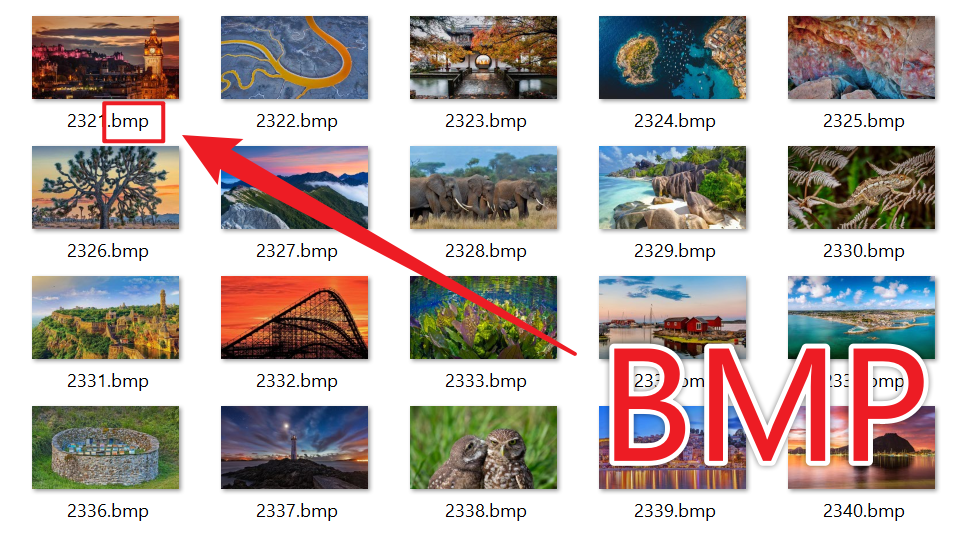
After Processing:
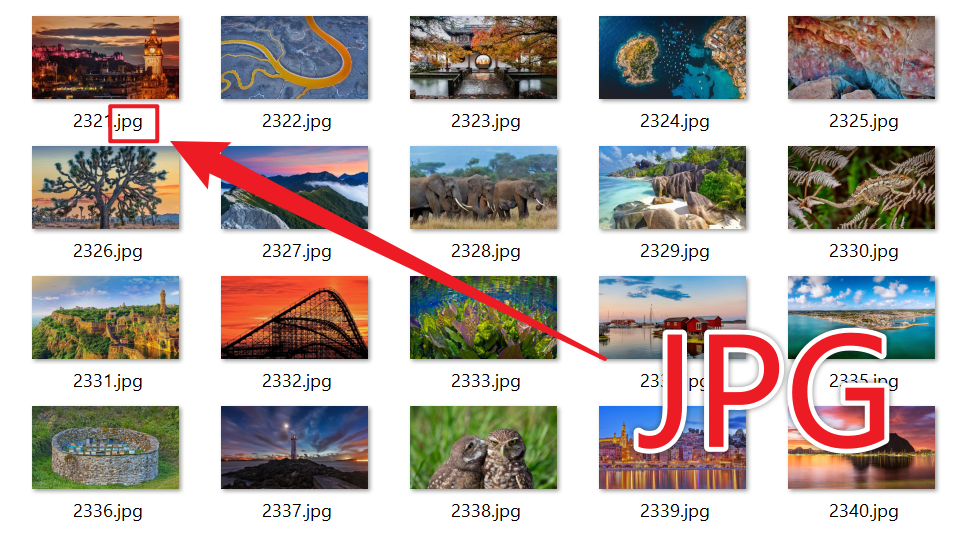
3、Operation Steps
Open 【HeSoft Doc Batch Tool】, select 【Image Tools】 - 【Convert Images to JPG】.

【Add Files】 Selectively add BMP and other image format files that need to be converted.
【Import Files from Folder】 Import all images from the selected folder.
View imported files below.

After processing is complete, click the save location to view the successfully converted JPG images.
