A large number of old version PPT slides are batch converted to Office 2007 PPTX format
Translation:简体中文繁體中文EnglishFrançaisDeutschEspañol日本語한국어,Updated on:2025-05-07 11:54
Summary:In stored presentations, there are still old PPT formats. Converting Office 2003 PPTs to Office 2007 PPTX format is the correct choice for modern office work, solving many practical work problems. After standardizing the use of PPTX format, in enterprise document management, the file size is reduced, saving a significant amount of storage space; PPTX supports advanced animations and high-definition images, and old version PPTs received from clients can be converted to PPTX to immediately use the latest design templates to create exquisite presentations. At the same time, if PPTX is damaged, it is easier to repair, which is very practical when handling important files. Here is how to batch convert a large number of old PPT format slides to the new PPTX format, making slide files smoother, improving work efficiency, and supporting multiple file formats such as PPS, PPSX, POT, and POTX.
1、Usage Scenarios
When a company or enterprise needs to modify the format of PowerPoint slides, ensuring that historically accumulated PPT files are uniformly used across the company for easier management and file sharing, we can batch convert them all to the new PPTX format to enhance compatibility and broaden the range of processing.
2、Preview
Before Processing:
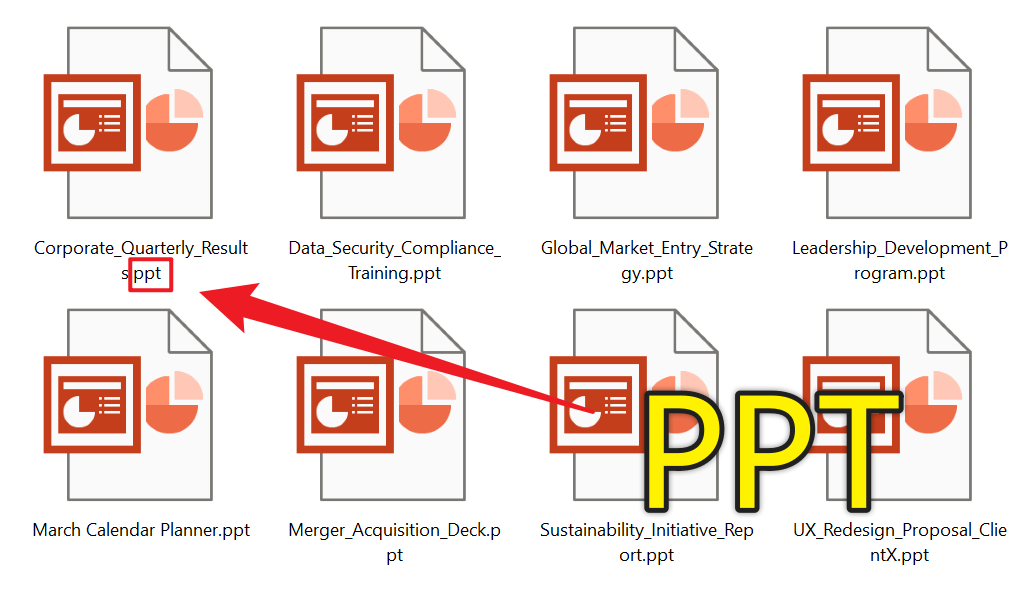
After Processing:
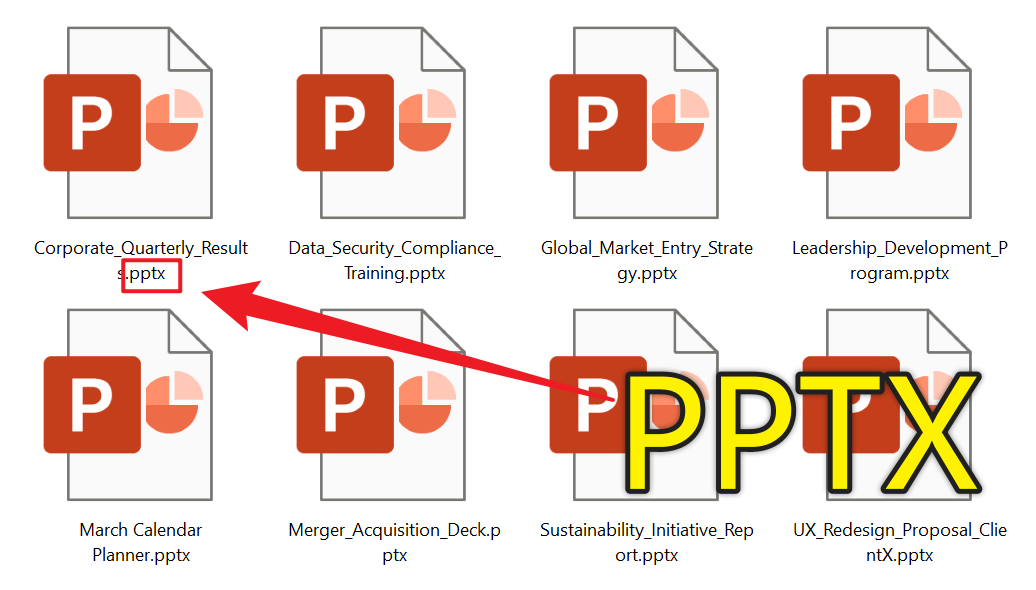
3、Operation Steps
Open 【HeSoft Doc Batch Tool】, select 【PowerPoint Tools】 - 【Convert PowerPoint to PPTX】.

【Add Files】 Selectively add PPT slides that need to be converted.
【Import Files from Folder】 Import all PowerPoint files from the selected folder.
View imported files below.

After processing is complete, click the save location to view the converted files.
