The fastest way to batch convert thousands of PDF documents into SVG vector format files
Translation:简体中文繁體中文EnglishFrançaisDeutschEspañol日本語한국어,Updated on:2025-04-27 17:27
Summary:Converting PDF files into SVG vector format is the primary solution to improve graphic processing efficiency. In scenarios such as web design and print publishing, it preserves the vector characteristics of the original files, ensuring the display quality of graphics on devices with different resolutions. By batch converting PDF documents, content like technical drawings, corporate manuals, and map data in PDFs can be edited losslessly and previewed across platforms. Here's how to batch convert a large number of PDF files into SVG format for high-definition viewing.
1、Usage Scenarios
When many charts and diagrams in PDF files need to be embedded in web pages, or when publishing institutions need to avoid resolution loss during PDF document printing, we can quickly batch convert them into SVG vector graphics. This not only significantly enhances page loading speed but also offers strong compatibility, with lossless scaling suitable for high-precision output needs.
2、Preview
Before Processing:
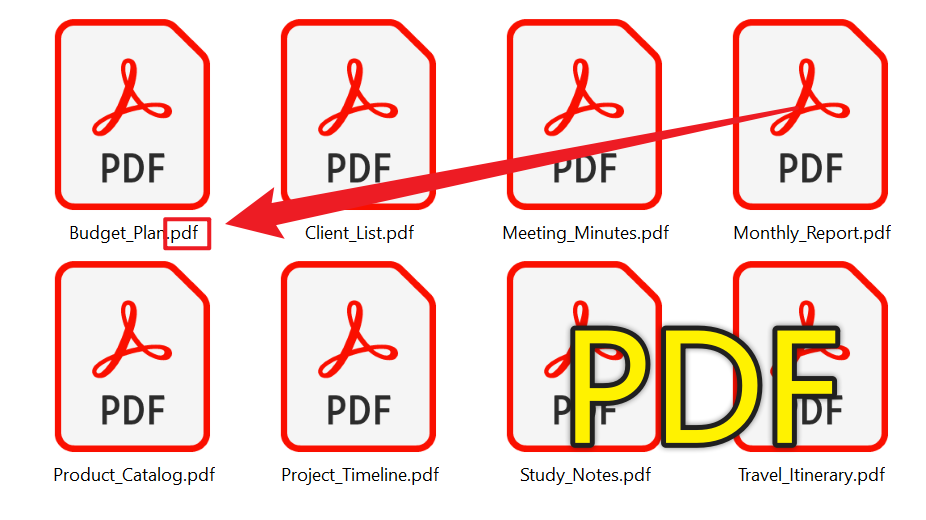
After Processing:
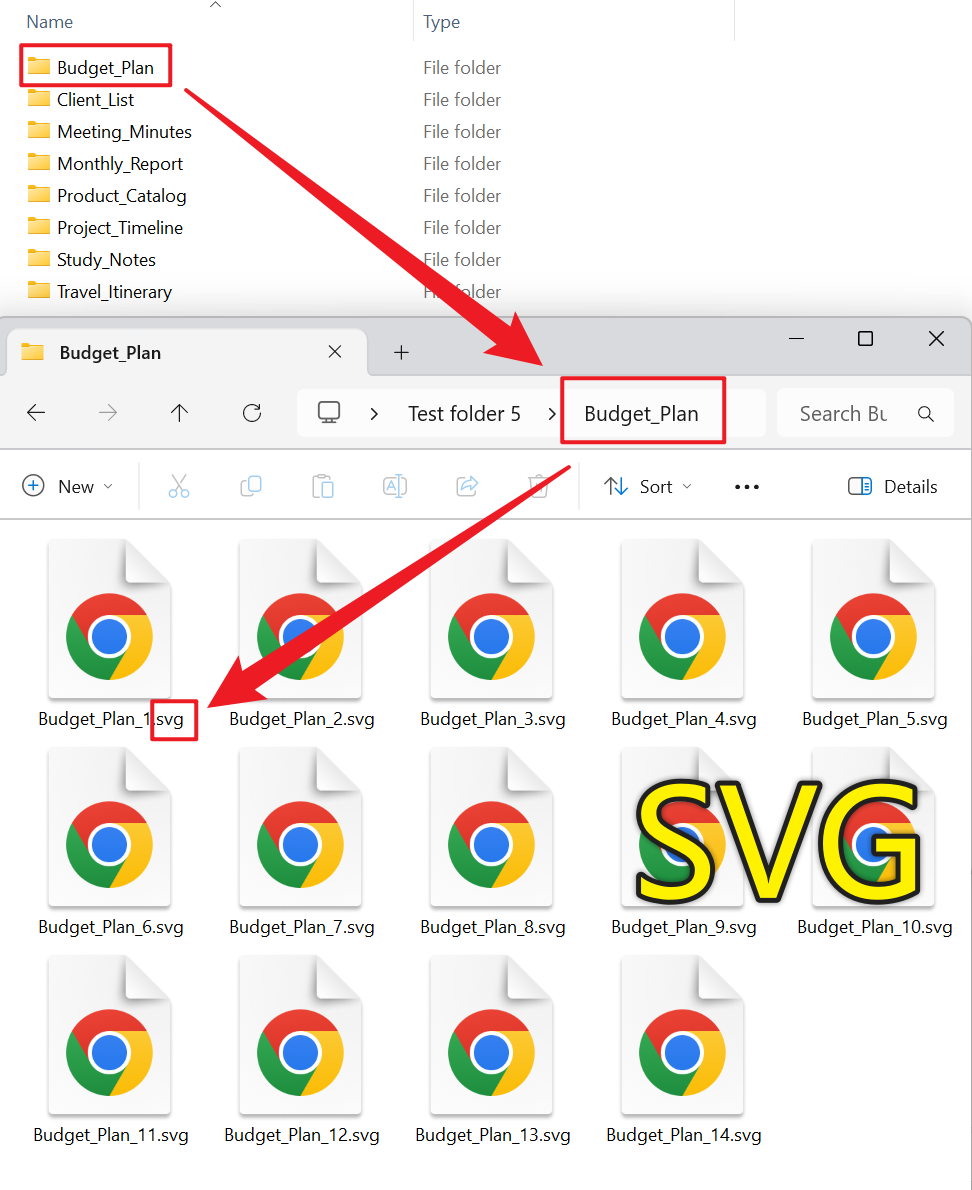
3、Operation Steps
Open 【HeSoft Doc Batch Tool】. Select 【PDF Tools】 - 【PDF to SVG Images】.

【Add Files】 Selectively add PDF documents that need to be converted.
【Import Files from Folder】 Import all PDF format files from the selected folder.
View imported files below.

After the processing is complete, click the path behind the save location to view the converted files.
