Batch convert the cover, first page, or second page content of hundreds of PPT, PPTX slide files into JPG images
Translation:简体中文繁體中文EnglishFrançaisDeutschEspañol日本語한국어,Updated on:2025-05-07 17:36
Summary:In daily handling of PowerPoint slide files, the need to individually convert the cover or the first two pages of PPT, PPTX into JPG images is extremely widespread. For example, in enterprise document management, thumbnails are often generated for each file to quickly browse document topics and enhance retrieval efficiency. In educational platforms, extracting only the cover of courseware to create course catalogs can also visually display course content, making it convenient for learners to choose quickly. When uploading to social media for promotion, the first and second pages of PPT slides can be extracted individually for article illustrations or event preview materials, without worrying about core content leakage. This precise content extraction of selecting specific pages from PPT, PPTX slides and converting them into JPG can significantly improve efficiency. Below is an introduction on how to batch extract specific slide pages from a large number of PowerPoint files, while also supporting multiple file formats such as PPS, PPSX, POT, POTX.
1、Usage Scenarios
When there are multiple PPT, PPTX format company brochures, product introductions, or other content that need to select specific pages for embedding in web pages or posting on social media platforms, we can choose specific pages to convert to JPG format. Compared to PowerPoint format, JPG images make it easier for users to browse and filter out unnecessary content.
2、Preview
Before Processing:
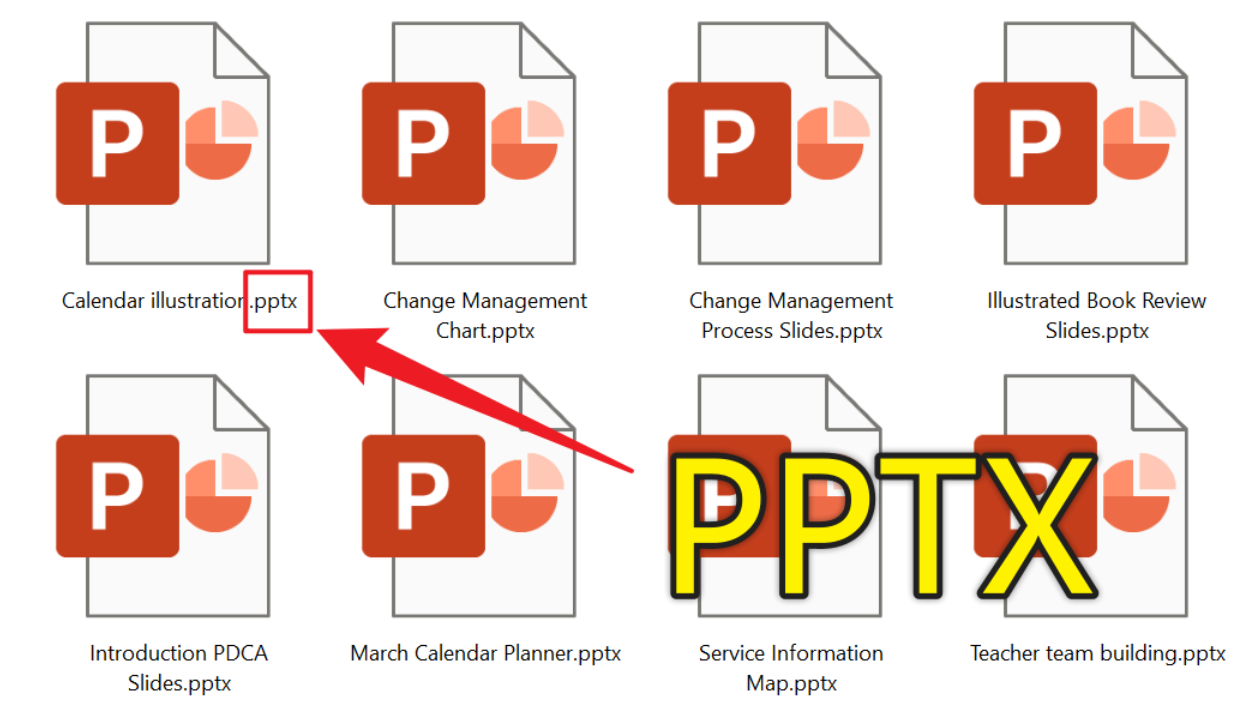
After Processing:
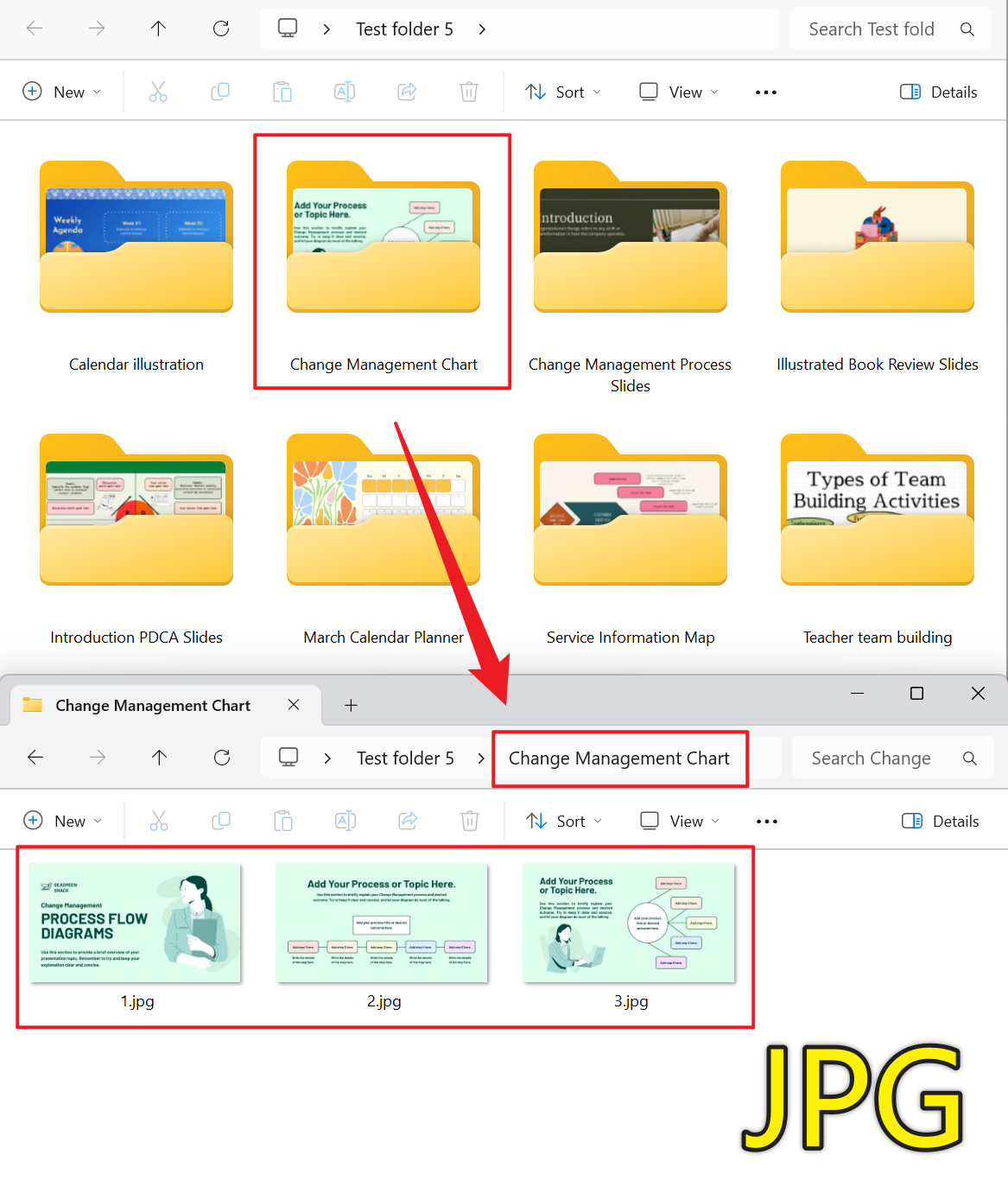
3、Operation Steps
Open 【HeSoft Doc Batch Tool】, select 【PowerPoint Tools】 - 【Convert PowerPoint to JPG Images】.

【Add Files】 Selectively add PPT slides that need to be converted.
【Import Files from Folder】 Import all PowerPoint files from the selected folder.
View imported files below.

【Processing Range】 Select to process only specific pages.
【Page Range】 Enter the pages to be extracted, specific details can be found in the help content below.

【1】 represents the first positive page.
【-1】 represents the last page.
【:】 This symbol is for contiguous page conversion, e.g., 2:5 extracts the second, third, fourth, and fifth pages, totaling four pages.
【,】 This symbol is for non-consecutive selection, e.g., 2,5,-3 extracts the second, fifth, and third-to-last pages, totaling three pages.

After processing is complete, click on the save location to view the successfully converted JPG images.
