Batch convert a large number of BMP images to TIFF format
Translation:简体中文繁體中文EnglishFrançaisDeutschEspañol日本語한국어,Updated on:2025-05-08 13:43
Summary:Having stored a large number of BMP format images, one might face challenges in certain professional settings where they cannot be used. At this time, you can convert BMP format to TIFF format. Although the file size is quite large, the professionalism of TIFF format is very powerful, and it supports multi-page storage, making it suitable for albums and magazine layouts. For example, during the printing process, TIFF can more accurately reproduce printing colors compared to BMP format, eliminating color difference issues. At the same time, hospital CT, MRI images are also suitable for TIFF format, as it can store 16-bit color depth, displaying the finest diagnostic details. Even art galleries use TIFF to store digital archives of paintings. While BMP is a lossless format, the most important aspect of TIFF is the prevention of detail loss. Below is an introduction on how to convert hundreds or thousands of BMP format images into TIFF format at once, ensuring its strong professionalism and industry compatibility, while also supporting various image formats such as JPG, JPEG, PNG, WEBP, SVG.
1、Usage Scenarios
When there are many BMP format images that need to be printed with high precision output, due to the high image quality requirements for printing, we can batch convert them to TIFF format to ensure color consistency before and after printing.
2、Preview
Before Processing:
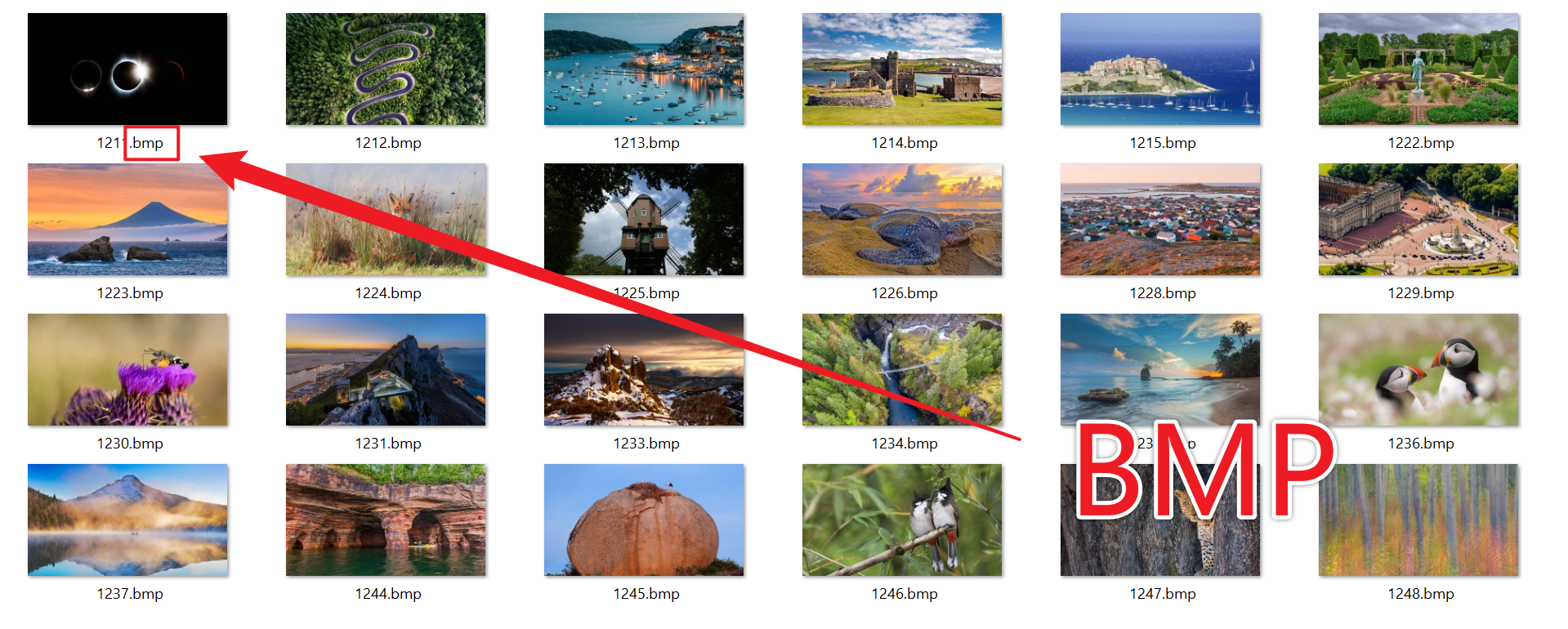
After Processing:
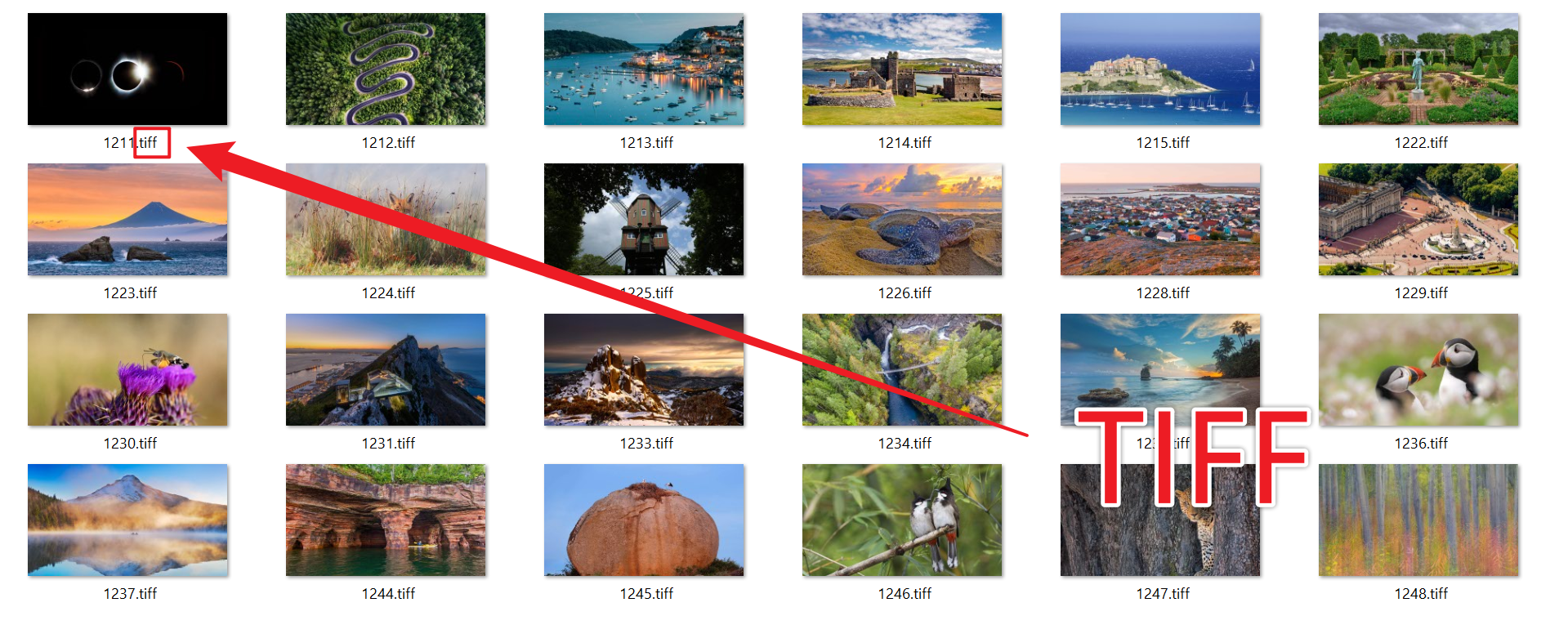
3、Operation Steps
Open 【HeSoft Doc Batch Tool】, select 【Image Tools】 - 【Convert Image to TIFF】.

【Add Files】 Independently select and add BMP and other image format files to be converted.
【Import Files from Folder】 Import all images from the selected folder.
Below, view the imported files.

After processing is complete, click on the save location to view the successfully converted images.
