Batch convert 1000 TXT notepad files into Docx document format
Translation:简体中文繁體中文EnglishFrançaisDeutschEspañol日本語한국어,Updated on:2025-05-16 17:36
Summary:While using notepad for writing is convenient, converting to Word documents in formal work allows for font adjustments, emphasis with bold text, and image insertion, making documents appear more professional. For example, TXT format text lacks paragraph spacing, with text densely packed together, sometimes even without headings. Once converted to Word documents, the layout is clear, and important content can be highlighted in different colors, making browsing convenient. In the workplace, using notepad to save important contracts and reports is insecure, but converting them to Docx documents allows for password protection to prevent unauthorized modifications, and also standardizes templates for leave requests, reimbursement forms, etc. Although TXT plain text is simple and easy to use, converting to Docx documents in formal work settings ensures files are more standardized and secure. This method reduces hassle in team collaboration, formal archiving, or printing, enhancing work efficiency and professionalism.
1、Usage Scenarios
When multiple TXT notepad files cannot meet basic formatting requirements, we can convert them to Docx format, allowing the use of rich formatting tools, automatic numbering, table of contents generation, headers and footers, and other professional features, significantly enhancing work efficiency.
2、Preview
Before Processing:
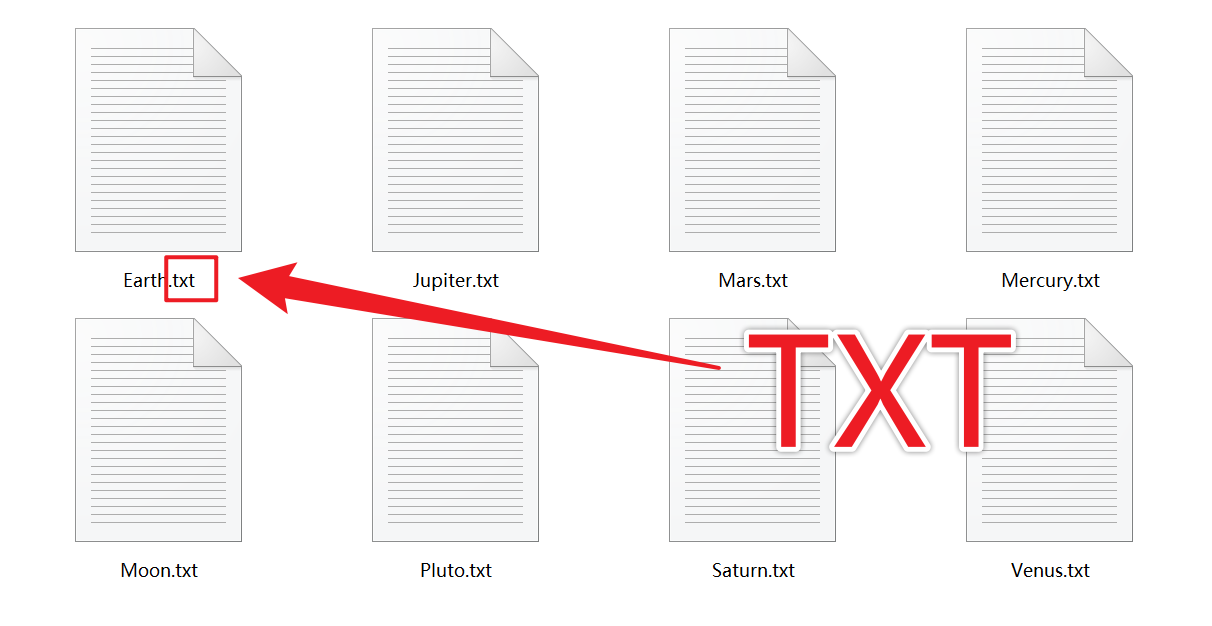
After Processing:
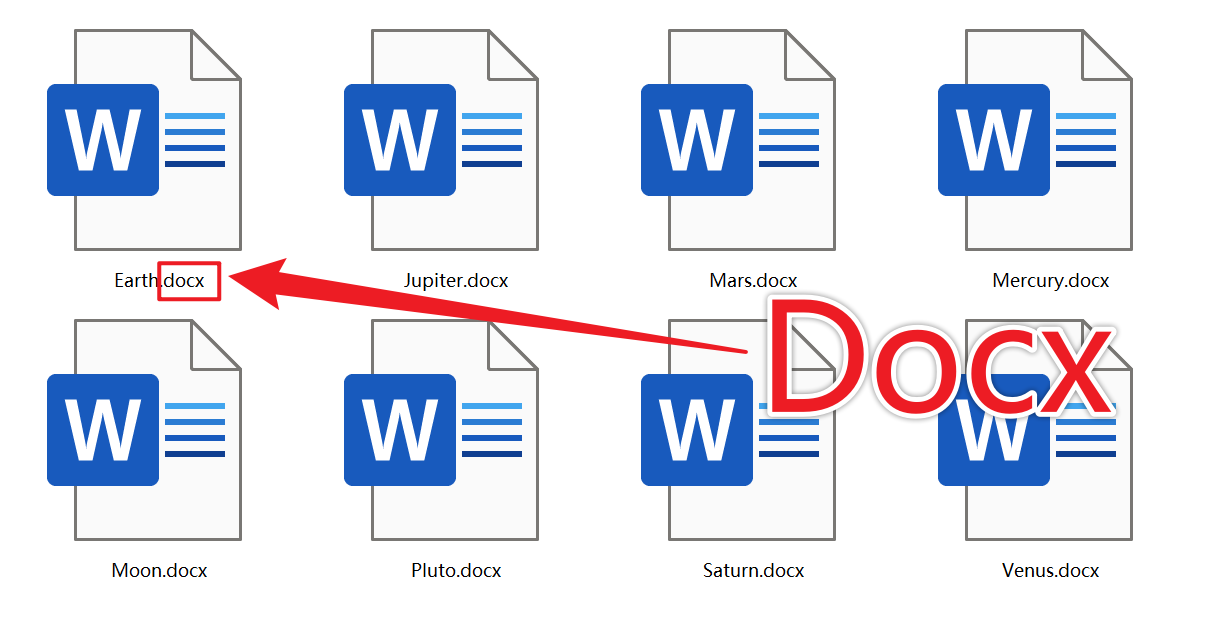
3、Operation Steps
Open 【HeSoft Doc Batch Tool】, select 【Text Tools】 - 【Text to Word】.

【Add Files】 Add single or multiple TXT notepad files that need to be converted to Docx format.
【Import Files from Folder】 Import all TXT notepad files from the selected folder.
Below, you can view the imported files.

After processing is complete, click the save location to view the converted Docx format files.

Keyword:Convert TXT to Docx , how to batch convert notepad files to Word documents , multiple plain text to Word format