More than 100 PDF documents are batch converted into Windows XPS format
Translation:简体中文繁體中文EnglishFrançaisDeutschEspañol日本語한국어,Updated on:2025-05-15 10:41
Summary:In a Windows-dominated environment, the XPS format is Microsoft's native format, ensuring stable display effects and print quality, meeting strict fidelity requirements across various industries. High-fidelity printing is just one key application of XPS. Its original layout feature ensures output consistency of design drawings, product specifications, etc., on any Windows printer, avoiding common font substitution issues with PDF printing. Long-term document archiving also benefits from XPS conversion, as the XML open standard ensures readability for decades, making it an ideal choice for government and research institutions. In professional publishing workflows, XPS maintains document integrity from editing to printing. Additionally, in legal procedures requiring specific compliance or in resource-limited Windows systems, the XPS format shows unique advantages. In a Windows technology-dominated environment, the XPS format provides a reliable solution for long-term document preservation, print precision, and system integration. So, how do we convert many PDF files into Microsoft's native XPS format?
1、Usage Scenarios
In a company environment dominated by Windows systems, when there is a need to establish a unified document management system for historically accumulated PDF documents, we can convert them all to XPS format to achieve more stable display effects and print quality, significantly enhancing document management efficiency and compatibility.
2、Preview
Before Processing:
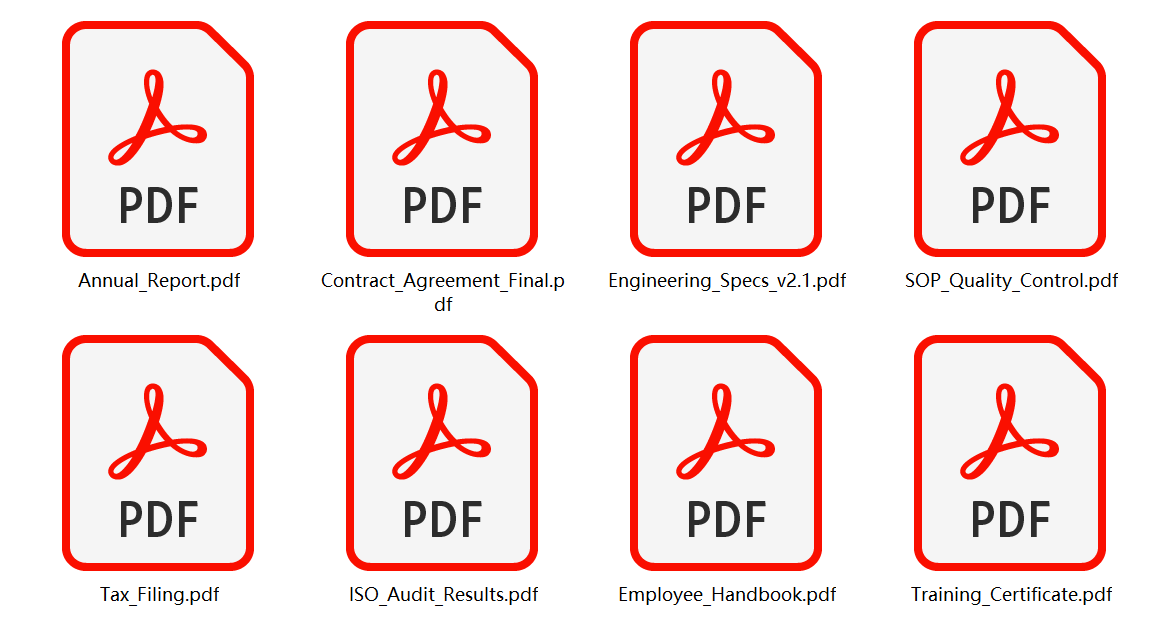
After Processing:
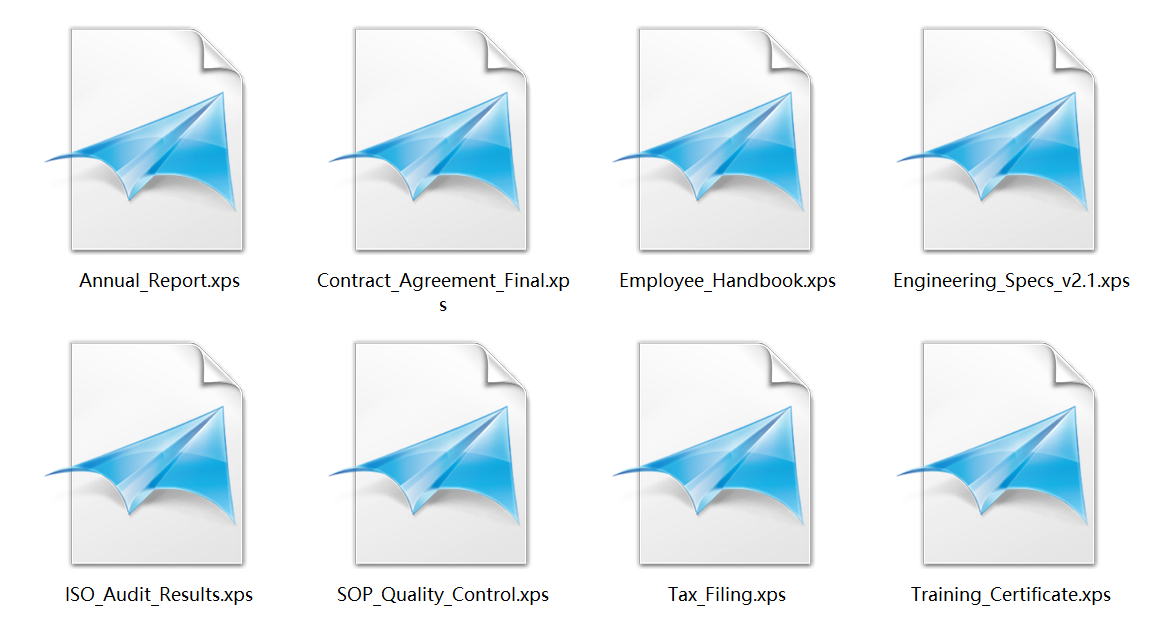
3、Operation Steps
Open 【HeSoft Doc Batch Tool】, select 【PDF Tools】 - 【Convert PDF to XPS】.

【Add Files】 Add single or multiple PDF documents to be converted to XPS format.
【Import Files from Folder】 Import all PDF documents from the selected folder.
Below, you can view the imported files.

After processing is complete, click on the save location to view the successfully converted XPS files.

Keyword:PDF to XPS , PDF becomes Windows XPS , PDF saved as Microsoft XPS format